Are you a Tealium client? Tealium is a data management platform that enables you to collect user data and to use it on other platforms. With this integration, you can create targeting conditions for your Kameleoon experiments, using Tealium Audiences and Badges.
Activate Tealium on Kameleoon
Log in to your Kameleoon App, click on Administrate and then Integrations in the sidebar.

For more information on this page, see our dedicated article.

By default, the tool is not installed. This is signaled by this icon:
With a click on Install the tool, you will be able to select the projects on which you want to activate it, so that information can be correctly reported.
Select from the list on the left the project(s) for which you want to configure Tealium, and indicate your Tealium account name and profile name.
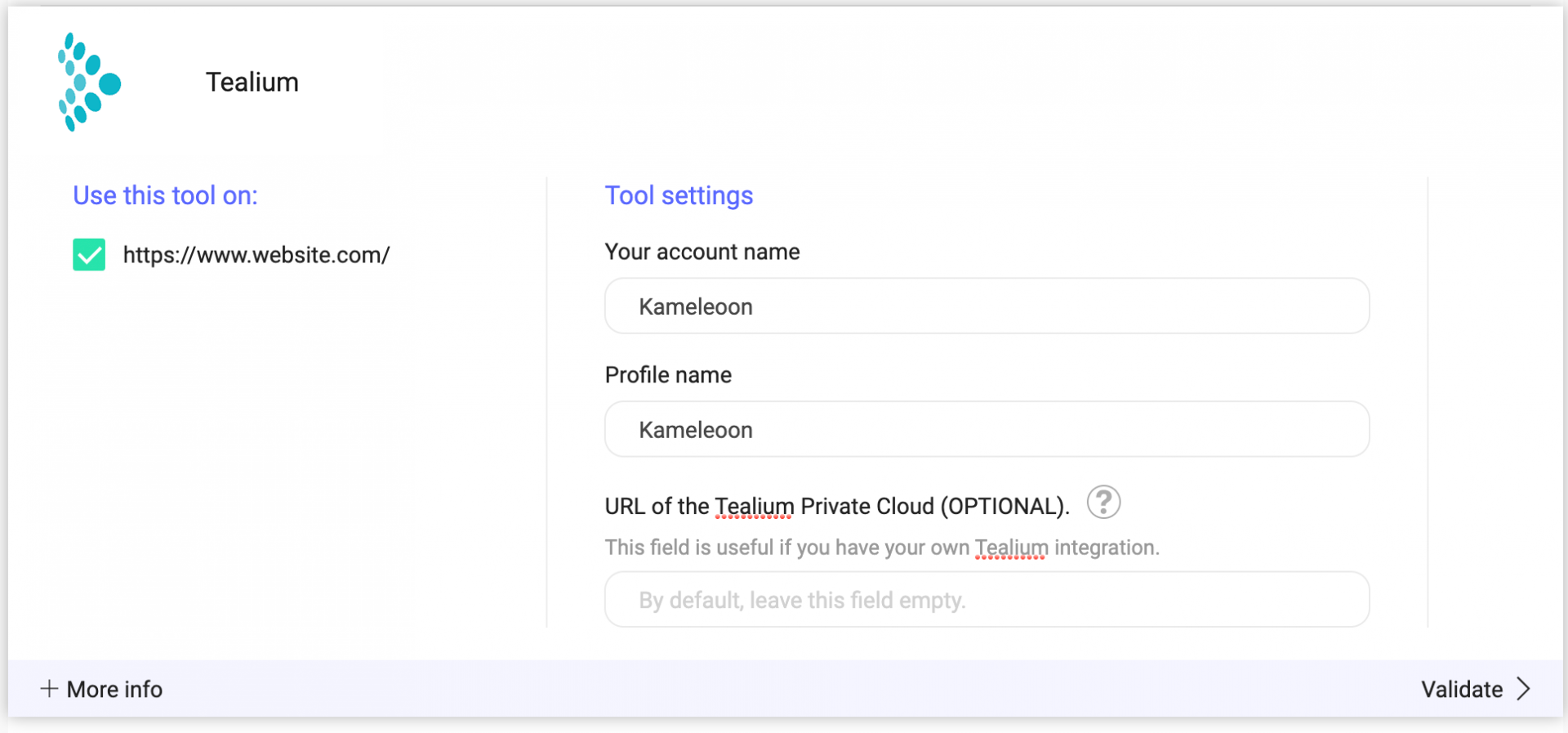
If you have your own Tealium integration, please indicate the URL of the Tealium Private Cloud thought which you recover your Tealium segments on Kameleoon, giving only the main domain. Example of valid format: <b>”http(s)://SPECIFIC-URL.tealiumiq.com”</b>
Finally, click on the Validate button to add Tealium to your reporting tools.
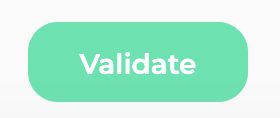
You will then see a ON toggle on the right of the tool’s line, as well as the number of projects the tool is configured on.

You will then be able to find your Tealium targeting conditions in Kameleoon.
Find and use a Tealium segment in Kameleoon
In the Kameleoon segment builder pop-in, click on External tools and select Tealium AudienceStream.

You can choose between Badge and Audience. Click or drag to add the targeting condition to your Kameleoon segment.
Finalize the creation of your new segment and click on Create.
You can use this segment in your Kameleoon experiments.
Use Tealium in a Kameleoon custom data
It is possible to associate Tealium with the creation of a custom data on Kameleoon.
In the pop-in for creating a custom data, select Tealium as the acquisition method so you can read the data from the datalayer (utag_data).

Then finalize the configuration of the custom data by filling in the required information. You will be able to associate this custom data with the segmentation of an experiment.
