This documentation will guide you through the steps to create a bridge between Skeepers.io (formerly Advalo) and Kameleoon.
Prerequisites
- Kameleoon API Credentials : Get your client ID and client secret. You can find them in your profile page.
Activate the Kameleoon integration in Skeepers
With the Sitecode and API Credentials, you can setup the Skeepers <> Kameleoon connexion with your Skeepers account manager.
- Connect and access the home dashboard showcasing the various universes of Pulse.

- Studio Universe – Audience: create a new audience in the pre-created Kameleoon folder.

- Within Audiences: select a criteria to create your marketing targeting. Here, “12-month store buyers” to push them a personalized message via a Kameleoon pop-in (e.g., free delivery).

- Within Audiences: save the audience in the Kameleoon folder.

- Within Campaigns: access to the home dashboard displaying various KPIs related to campaigns (volume, personalization, omnichannel, etc.).

- Within Campaigns: create a new action with a few simple steps; the first step is to retrieve the pre-created targeting from the Audience Universe.
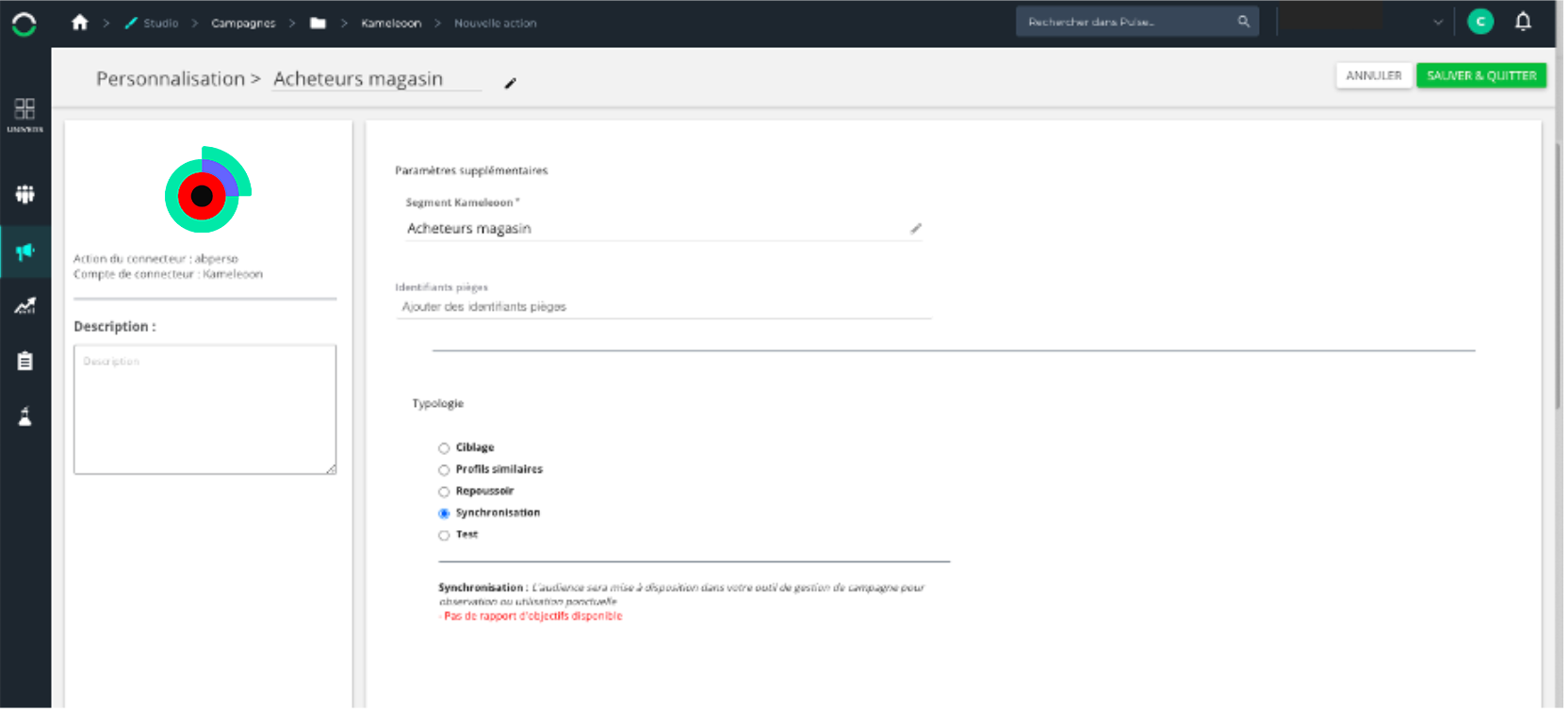
- Within Campaigns: the second step is to name the audience segment that will be pushed to Kameleoon. You also have the option to add decoy addresses to test the appearance of the Kameleoon pop-in.

- Within Campaigns: the final step allows for verification of previous settings as well as scheduling the action’s deployment. In this case, a one-time send.
Then you will need to create a test audience to make sure the integration works.
Retrieve Advalo segments in Kameleoon
Create a custom data
- Create a custom data named: AdvaloSegments
- Acquisition method: Kameleoon Activation API
- Type and format: Single and String
- Scope: Visit

- Insert the following code to set the customData in the global custom script of your project (Configuration page):
// Advalo
Kameleoon.API.Data.retrieveDataFromRemoteSource(
Kameleoon.API.Visitor.code,
function (segments) {
var segmentsList = [];
var currentTime = new Date().getTime() - 172800000;
for (var key in segments) {
try {
var date = new Date(
segments[key].replace("T", " ").split(".")[0],
).getTime();
if (date > currentTime) segmentsList.push(key);
} catch (e) {
console.log("Kam GS, Advalo retrieve Data Error");
}
}
console.log("[KAMELEOON GS]", segmentsList);
Kameleoon.API.Data.setCustomData(
"AdvaloSegments",
JSON.stringify(segmentsList),
);
},
);
Create a segment
Using the custom data created, create a segment with the condition “contains” “name of the audience” (case sensitive).

