Kissmetrics is a solution that helps you understand your users’ behavior to serve different interests:
- Increasing conversions
- Optimizing the user experience
- Segmenting your users
- Retaining your best customers
For more information, you can consult the documentation proposed by Kissmetrics.
Activate Kissmetrics
To use Kissmetrics, the first step is to activate it on the Kameleoon Integrations page.
Log in to your Kameleoon App, click on Admin and then Integrations in the sidebar.

If you search “kissmetrics” (with or without capital letters), the tool should be displayed in the search results.

By default, the tool is not installed. This is signaled by this icon:
With a click on Install the tool, you will be able to select the projects on which you want to activate it, so that information can be correctly reported to Kissmetrics.
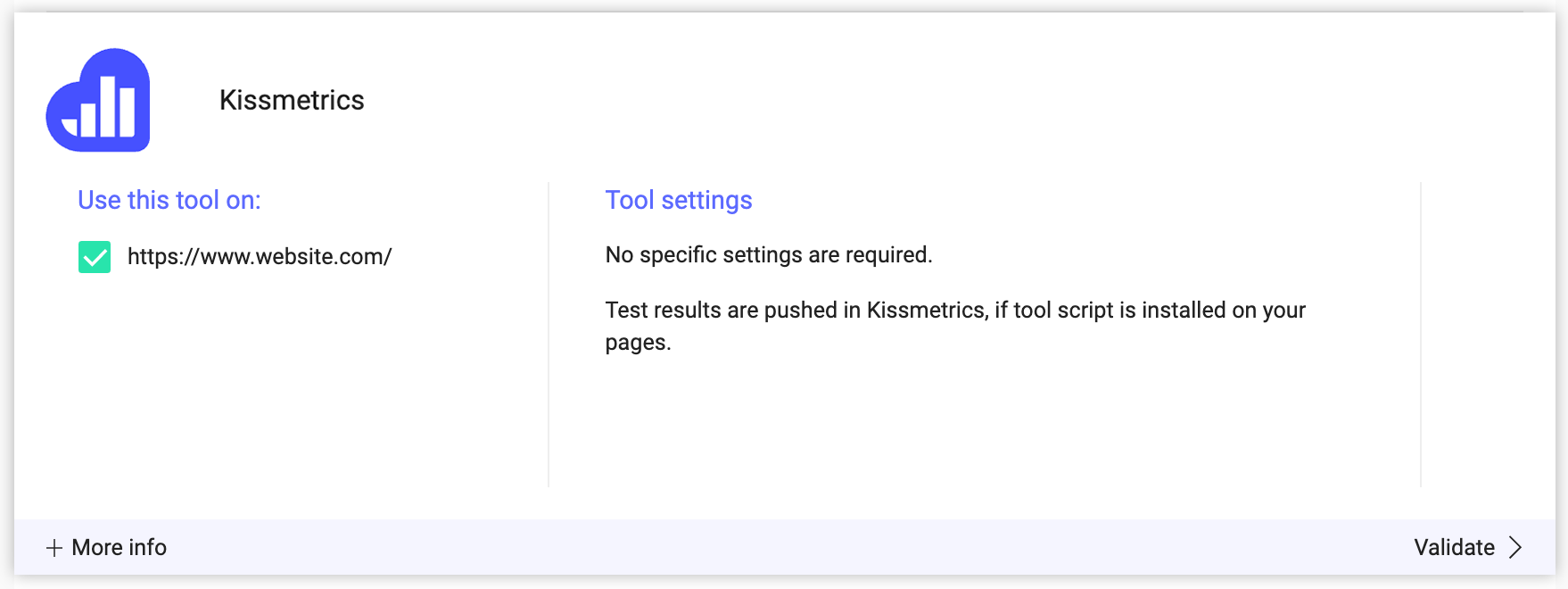
Once you have configured the tool, click on Validate in the bottom-right corner: the configuration panel closes. You will then see a ON toggle on the right of the tool’s line, as well as the number of projects the tool is configured on.

The results of your experiments will be transmitted to Kissmetrics if the script of the tool is installed on your pages.
Please note that if you need to slightly change the behavior of our native bridge, you can create a custom analytics bridge and use our Kissmetrics sample code you can take from our Github repository.
Associate Kissmetrics with an experiment
In the Graphic/Code editor
Once Kissmetrics is activated on the Integrations page, you can select it as a reporting tool at the Integrations step of the finalization panel.

Kameleoon will automatically send the data to Kissmetrics.
On the Experiments results page
It is also possible to select it among the reporting tools on the results page of an experiment.

Kameleoon will automatically send the data to Kissmetrics. Only the data retrieved after the tool’s activation will be taken into account.
On a feature flag
Learn how to manage third-party analytics integrations
Associate Kissmetrics with a personalization
On the personalization creation page
Once Kissmetrics is activated on the Integrations page, you can select it as a reporting tool for your personalization.

Kameleoon will automatically send the data to Kissmetrics.
