Save and activate your widgets
You must activate a widget to use it in a campaign.
Save
Your changes are automatically saved after the 30-second countdown.

You can also click Save to manually save any recent changes made in the Widget Studio. You will receive a notification when your widget has been saved.
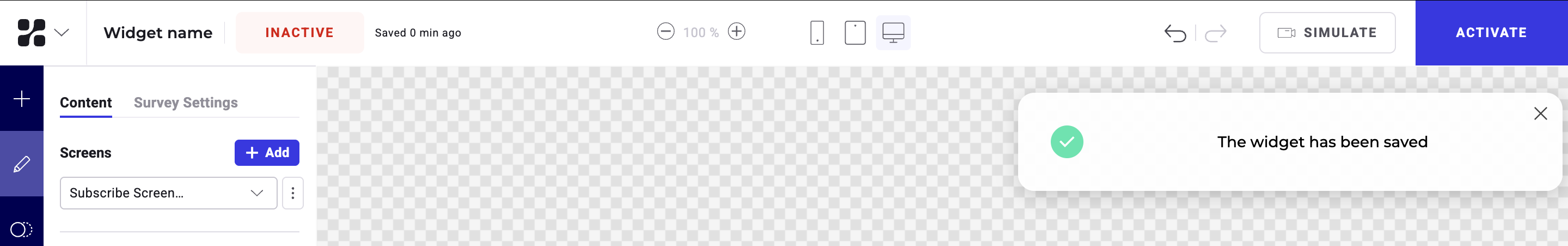
Beneath the Save button, the duration since your last save is indicated. Once saved, you can leave the Widget Studio whenever you want and resume where you left off.
Activate
When your widgets are ready, click Activate to use them in your campaigns. You widget's status will change to Active.
Inactive widgets are considered unfinished and cannot be associated with a campaign. If your widget is already activated, the button will read Update.

If you want to deactivate the widget, click Active > Deactivate.