In this article:
– An explanation of what URL redirection split testing is and why it’s useful
– A step-by-step guide to setting up URL redirection split tests with Kameleoon
– Examples of different use cases for URL redirection split testing
– How to QA this type of experiment
Unlike a classical A/B experiment, an A/B experiment with URL redirection implies that the different versions of the tested page are developed and hosted on your web server. The versions are made available to visitors directly via your website.
Let’s take the following example: you have two subscription pages you would like to test. Here are their URLs:
http://mywebsite.com/SubscriptionA.html http://mywebsite.com/SubscriptionB.html
These two pages are accessible via your website. With Kameleoon, you can A/B test these two pages and analyze their performances and results.
Simple URL redirection
Launch the editor on your website, like for a traditional A/B experiment. Create one variation by page to test. Click on one of your variations to open the variation action menu. Then click on the “Redirect to a URL” button. A pop-in will open. Here, you will be able to configure your URL redirection for the selected variation. There are two kinds of redirection: “Global redirection” and “Redirection by parameter”.
Note: Kameleoon Web Experimentation performs redirections using JavaScript. If you prefer to perform URL redirection with the HTTP response status code 302, we recommend using our Feature Experimentation solution and one of our SDKs.
When setting up a redirect experiment, Kameleoon automatically handles the self-redirection for the original variation, which is highly recommended for the following reasons:
- Consistency in user experience: Redirecting the original variation ensures that all users are treated the same way, whether they are shown the control or the variant. Without this, users in the original variation may experience slight delays or differences due to how the variations are served, which could introduce bias into the test results. See section 9 of this article for more information.
- Accurate data collection: In redirect-based tests, failing to redirect the original variation could cause discrepancies in how interactions are measured. For example, visitors to the original page may not experience the same tracking and reporting systems as those on the redirected variation, leading to incomplete or skewed data. See section on SRM.
Important: This process only applies when the redirect test is created using the native functionality (via the popup). It does not apply if the redirection is handled through the API. To reduce the risk of SRM (Sample Ratio Mismatch), we recommend duplicating the original variant and managing the self-redirection of the original variation using our API as well.
Global redirection
Global redirection is a simple URL redirection, without further parameters.
In the example above, to create the two versions of the subscription page, we should use this redirection.
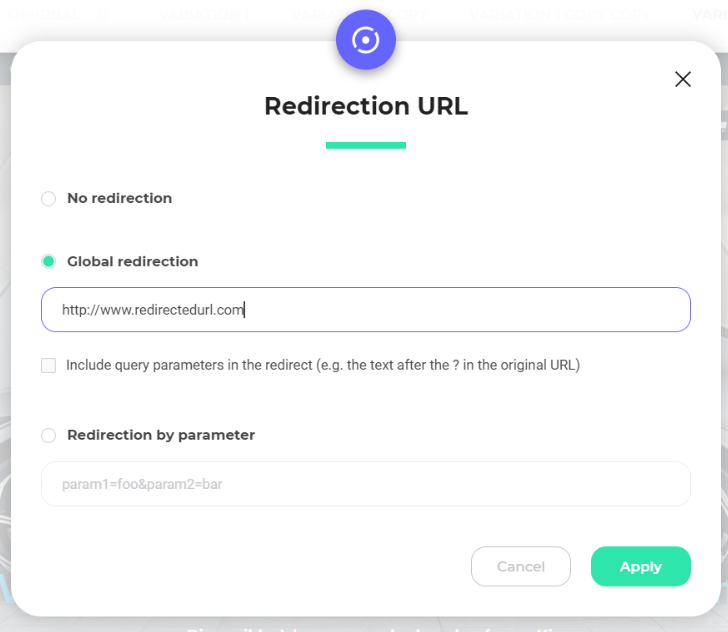
You need to type a complete URL (and not just a fragment of the URL). For example, you can indicate a global redirection from:
http://www.website/page1
to:
http://www.website/page2
Redirection by parameter
If you want to use the same URL but with extra parameters, use the “Redirection by parameter” option.
Indicate the parameters to add at the end of the URL. This can be useful if you want to change the default sorting of results, on a product page for instance.
Repeat this operation for every variation you want to test, indicating for each one which URL visitors have to be redirected to, instead of the original.
Warning: In the case of a split URL A/B experiment, it’s important to correctly target your experiment. Note that we highly recommend not using the “Presence of an element on the page” targeting option because it would significantly increase the flickering effect. Kameleoon would have to wait until the page loaded to check the presence or absence of the targeted element and then redirect visitors to one variation or another. For this kind of experiment, we recommend using the other targeting options (URL or advanced JavaScript condition). Likewise, if JavaScript code is used for complex redirection, we recommend keeping the box “Load this JavaScript code after page has finished loading (at DOMReady)” unchecked. Also, it’s not necessary to indicate in the targeting that both pages (A and B) are concerned: page A is sufficient.
URL redirection on several pages
When a split URL A/B experiment runs on several pages (for example, every product information page), you need more features than those available in the Redirection windows shown above. It’s often necessary to manage the redirection with a personalized JavaScript code.
Say, for instance, we wish to redirect every visitor accessing the following pages:
http://mywebsite.com/product/sheet/technology,product,id.aspx
to these pages:
http://mywebsite.com/product_AB/sheet/technology,product,id.aspx
The technology, product and ID parameters change according to the product information page displayed. To run this test, it’s mandatory to write JavaScript code to ensure that every possible case is taken into account. Here is an example:
var url = window.location.href;
var redirect_url = url.replace("/product/", "/product_AB/");
Kameleoon.API.Core.processRedirect(redirect_url);
Once the JavaScript code is written, you will have to carefully define the target. If you want to target via a URL, you need to restrict the test to URLs containing the following fragment:
http://mywebsite.com/product/sheet/
Note: Running a split URL A/B experiment on several pages implies that elements of identification are not managed as parameters but straight in the URL. The page type will not be
categorie.php?product=but/categorie/produit.html.
Don’t hesitate to consult our developer documentation on URL redirection
URL redirection and consent policy
When Kameleoon performs a redirection, certain data (such as the variation ID being exposed) must be temporarily stored in the visitor’s browser to ensure proper tracking after the redirection is completed.
However, since data storage is not allowed before consent is provided, we recommend running redirect experiments only for users who have given their consent. To implement this, you can use the following JavaScript targeting condition in the experiment configuration:
return Kameleoon.API.Visitor.experimentLegalConsent || false;
Note: If you choose to run the experiment for users who have not yet provided their consent, Kameleoon will temporarily store the variation ID in session storage to maintain the initial allocation when the user reloads the page.
URL redirection and third-party analytics tools
Impact on Custom Analytics Integrations
When using a custom analytics integration in a redirection experiment, data is not sent when the visitor is initially targeted. This is because the analytics tool may not have enough time to load before the redirection occurs.
To ensure accurate tracking, Kameleoon stores the data in the browser before redirection then sends the data after the redirection (on the variation page). This ensures analytics tools receive the correct information while still allowing redirections to happen smoothly (without flickering).
Impact on Referrer tracking
When Kameleoon performs a redirection, third-party analytics tools lose access to the original referrer document.referrer.
For example, if a visitor arrives on your website via a paid Facebook campaign, but is immediately redirected to a variation, the referrer recorded will be the original page (before redirection)—not the Facebook campaign. Facebook campaign => original page (before redirection) => variation page (after redirection)
In Google Analytics 4 (GA4), this means that the original version of the page will always be recorded as the referrer when visitors are redirected to a variation.
To retrieve the correct referrer, you can either check the data in Kameleoon or use Kameleoon.Gatherer.Referrer.obtain() on the variation page and save the value in a custom variable on your side to ensure the correct referrer (e.g., Facebook campaign) is captured.
URL redirection and Sample Ratio Mismatch
Even though Kameleoon automatically redirects the original variation, conducting experiments involving URL redirects increases the likelihood of encountering an SRM (Sample Ratio Mismatch). This occurs when some visitors redirected to variant B fail to see the page or when data collection only takes place after page B loads. Consequently, this results in a certain amount of data loss in variant B that would not be present on the original page. To address this, we recommend you follow our guidelines described here.
Important: When configuring your experiment with original 0%, control 50%, and redirection 50%, ensure that you define the new control as the reference one in the results page.
How to QA URL redirection experiments
To QA split URL experiments, open an incognito tab on your browser and follow these steps:
- Go to your page including the utm parameters:
https://www.site.com?utm_param - Open a new tab with the simulation.
- Refresh the tab: you will be targeted.
- Switch to your variation: the redirection will then be done.
When visitors are exposed once and targeted, Kameleoon collect their conversions during their visit, but also when they return (within the attribution window).The attribution window determines the period during which visitor conversions and transactions are attributed to a specific variation. Visitor conversions are only taken into account in an experiment if the visit has been targeted by the experiment, or if it falls within the attribution window.
For more information, you can refer to this article.
URL redirection and SEO impact
If you’re worried about the potential impact of redirect experiments on your website’s SEO or if you’ve noticed that your webpages have been deindexed since starting your experiments, we strongly recommend reading this article.
