Kameleoon Visitor Data Model
The influence of your campaigns can go beyond the limited framework of a single targeted session (i.e. an individual visit initiated by a user).
Thanks to our visitor data model, it is possible to follow this influence over several successive sessions. When a variation is displayed to a user, all conversions made by that user are attributed to the variation while the campaign is online.
Let’s take an example. You have launched an A/B experiment on a landing page. This experiment generates a large number of conversions, but conversions taking place during non targeted visits. Variation B reduces the bounce rate from 80% to 40%: its performance is therefore very interesting. However, your sales cycle requires an additional visit to trigger the transaction. This second visit is not targeted because it does not involve the landing page. Yet, your experiment may have had a decisive impact on your visitors, and you would like this to be taken into account in the results provided by Kameleoon. This is possible! With our data model, variation B includes these transactions and the results page announces it as the winner. So this model takes into account the possibility that some conversions take longer than others.
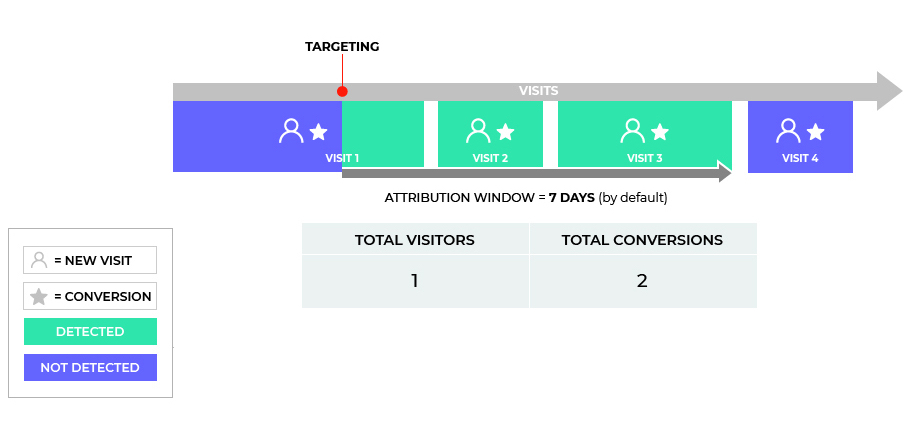
Attribution window
However, the influence of a campaign is not unlimited. After a certain period of time, we can reasonably consider that the user’s behavior is no longer linked to the variation that was assigned to them: this is the window of influence, or attribution window.
What is it?
The attribution window defines the period of time during which visitor’s conversions and transactions are attributed to a given variation. By default, it is set to 7 days.
For example, a visitor sees a variation on Monday; from the moment they are targeted and enter the experience, the attribution window opens. That same visitor then completes a transaction the following Wednesday, but is not targeted again by the experiment. The transaction is counted in the results of the variation. At the end of the 7 days, the window closes and the conversions of this visitor are considered as independent of the variation.
The limits of this attribution window depend on your sales cycle as well as the business model of your site. It can also differ from one campaign to another. Kameleoon allows you to precisely define these limits (number of hours / number of days) and adapt them to each situation.
How to set it up?
You can set the limits of your attribution window on the Configuration page.
Go to Admin > Projects > Configuration (on your site’s card).
You will find the attribution window at the bottom of the General tab.
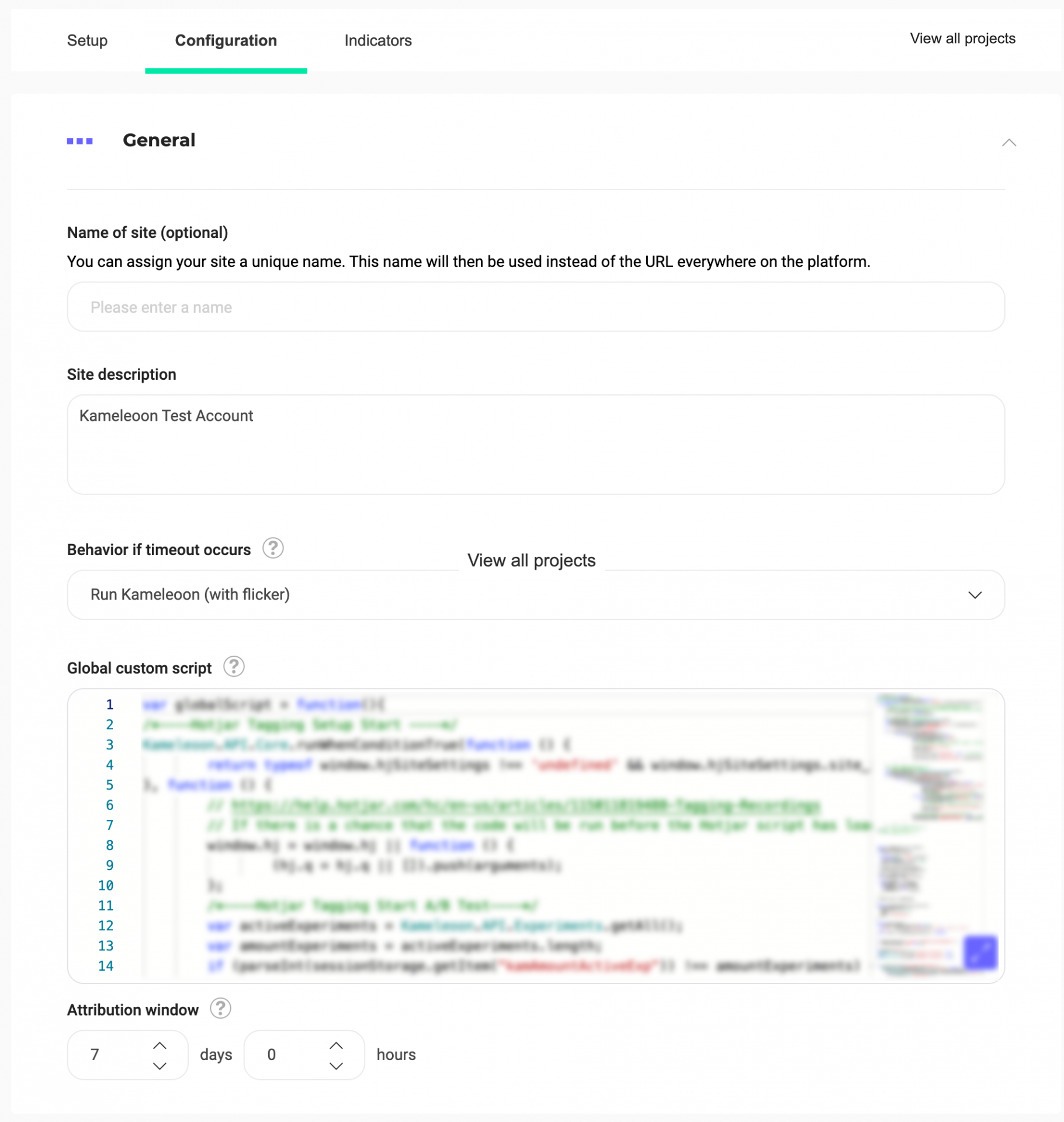
When you launch a campaign (experiment or personalization), the value of the attribution window entered on your site will be used throughout your campaign without the possibility of modification: if you modify it in the meantime, the change will not impact your online campaign.
Note: If you set the attribution window to 0 days 0 hours then we only count conversions for targeted visits.
If the status of the campaign changes from online to paused, the window originally assigned remains unchanged. This guarantees the consistency of your results!
You can find the attribution window associated with one of your campaigns on your Dashboards (in the tooltip gathering all the information of the campaign) as well as on the results page.
Note: Kameleoon’s product recommendations module only counts conversions for targeted visits. We do not have plans to offer extended window attribution for product recommendations, but if it is something that would be of interest, please let us know by contacting your Customer Success Manager.
On the results page
You can find the attribution window associated with one of your campaigns in the Key information section on the right side of the page.

Filter and breakdown
On the results page of your campaign, the filters and breakdowns have a value per visit. If you apply a breakdown, for example, the results table per goal will list all possible unit values and will indicate the number of visitors who have validated this value at least once during the attribution window.
Let’s take the case of a visitor who makes three visits on different browsers: the first two on Chrome, the next on Firefox. With a breakdown by browser, this visitor would be present on both the Chrome and the Firefox row of the table.
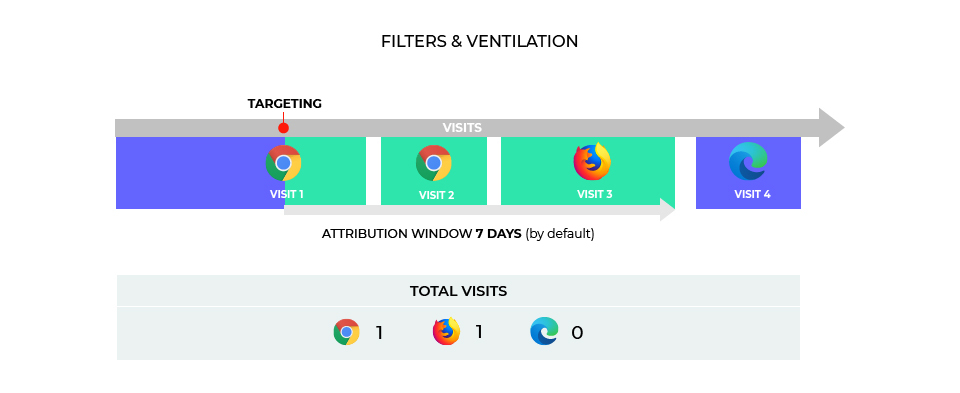
Changing the date range
The case of temporal filtering via changing the date range, ie checking your experiment’s results not on the full time period during which the test was live, is a bit trickier with attribution window. When you choose a different time range such as selecting a specific day of the experiment for example. The selected time period may not include the first day on which your experiment started. If this happens, the selected time frame can include visitors who have been previously targeted under the influence of the experiment even though they were not targeted during the selected time period. This means that on that time period, the count of visitors can be greater than the count of visits.
Custom attribution window
The custom attribution window allows you to define experiment-specific attribution windows, enabling greater flexibility in tracking conversions.
The custom attribution window’s default value initially matches the project’s attribution window. If the project-level attribution window is updated, new experiments will automatically reflect this change. You can customize the attribution window by specifying a duration of up to 45 days and 23 hours. The total duration cannot exceed 45 days.
Using the custom attribution window
- Navigate to the Finalization panel.
- Click General settings > Advanced settings.
- Adjust the days and hours fields using your keyboard or the up/down arrows.
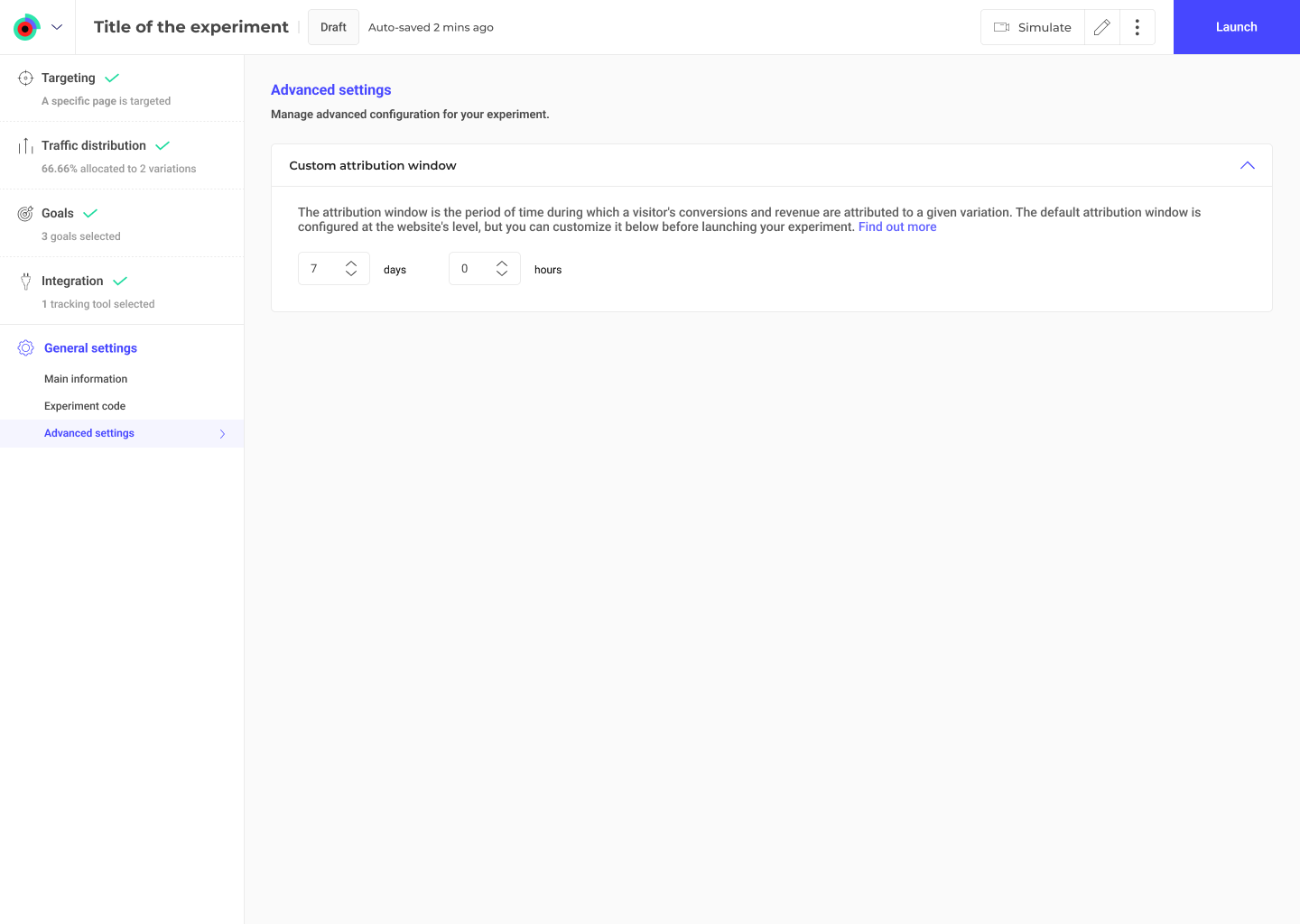
Note: If the attribution window exceeds 45 days, a warning message will appear, and the previous valid configuration is restored.
Usage constraints
You can only modify the custom attribution window when the experiment is in:
- Draft status.
- Planned status with no recorded data (before the first planned launch, for example).
You cannot change the custom attribution window for experiments with the following statuses:
- Online, Paused, Stopped, or Planned with data already recorded.
Note: Stopping or Pausing an experiment also stops or pauses its influence.
For more information on how attribution windows work, refer to this section.
Further reading
If you would like more details on how Kameleoon’s statistic engine works, you can read our Statistical paper.
