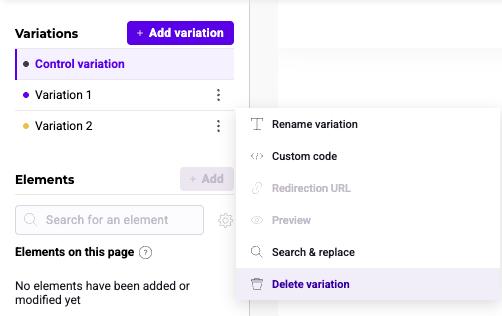Add and manage variations
The Kameleoon Graphic Editor simplifies adding and managing variations for experiments. The following guide describes the basic functions in the Variations panel, including adding new variations, duplicating existing ones, and using the URL redirection feature.
Variations panel overview
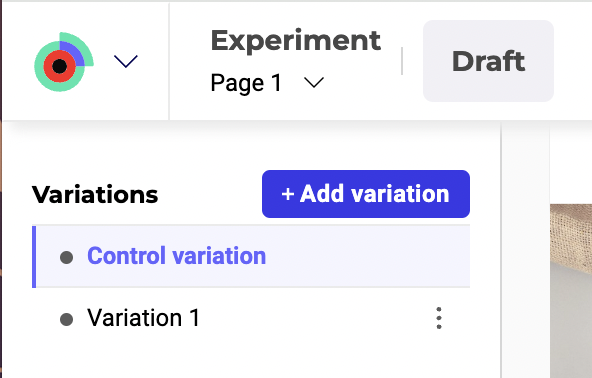
The Variations panel, located on the left side of the editor, is where you manage your experiment's variations. Here you can add, edit, duplicate, and delete variations.
- Control variation: The original page before any changes. This control page serves as a reference for the experiment; you cannot change or delete it.
- Variation 1, Variation 2, and so on: The different variations you create to test against the control variation. You can modify each variation independently. By default, Kameleoon creates a variation called "Variation 1". You can add or delete as many variations as you want, but you must always keep at least one variation in your experiment.
Adding a new variation
To add a new variation:
- Click + Add variation in the Variations panel.
A new variation appears in the list. You can start modifying the new variation by adding or editing elements.
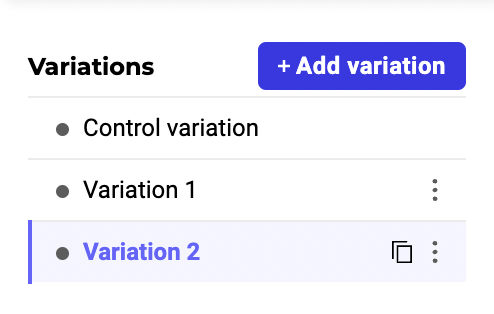
Managing variations
Duplicating a variation
- Hover over the variation you want to duplicate.
- Click the duplicate icon that appears next to the variation name.
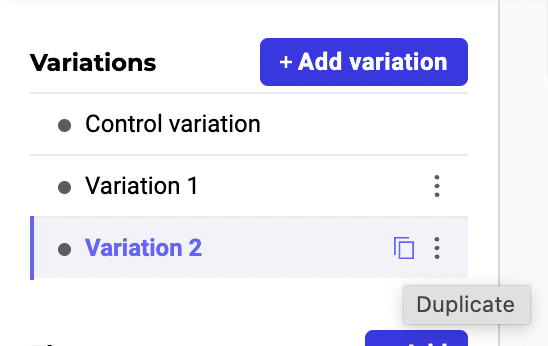
Renaming a variation
- Click the three dots next to the variation's name.
- Select Rename variation from the dropdown menu.
- Enter the new name and press Enter.
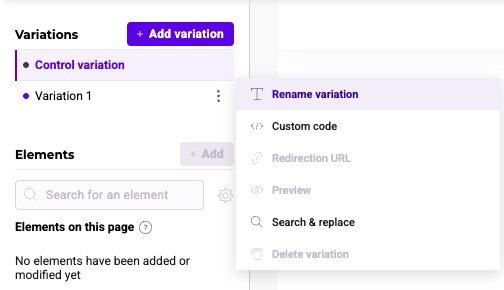
Custom code
Custom code lets you add custom CSS and JS code to your variations. To add custom code:
- Click the three dots next to a variation's name.
- Click CSS or JSS to access your desired code.
- Enter your custom code > click Save.
URL redirection
The URL redirection feature allows you to redirect users to a different URL as part of your experiment. Use URL redirection to test completely different pages against each other.
To set up URL redirection:
- Click the three dots next to a variation's name.
- Select Redirection URL from the dropdown menu.
- A panel opens on the right-hand side of the editor.
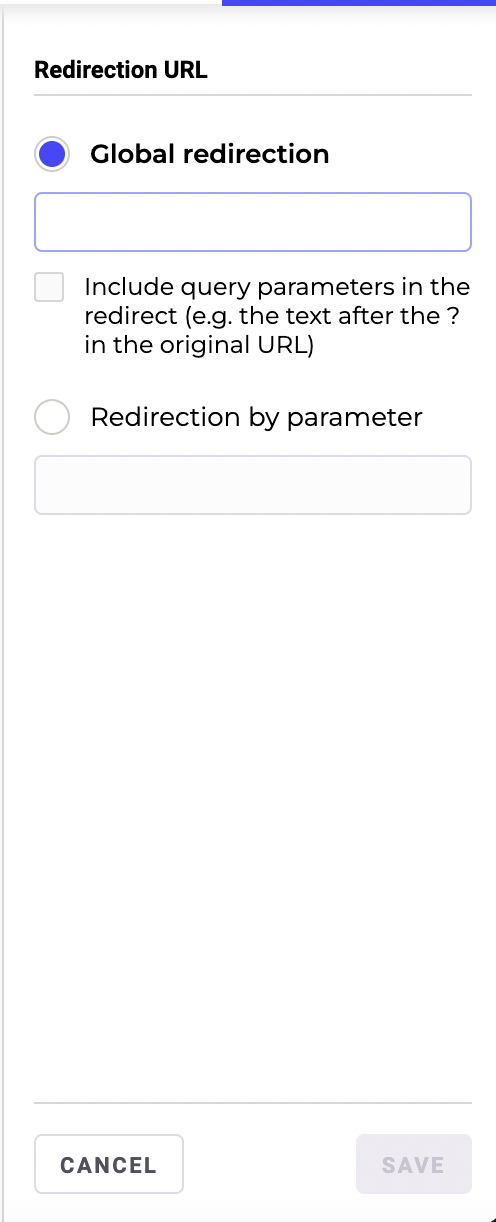
Global redirection:
- Select Global redirection to redirect all users assigned to the variation to a specific URL.
- Enter the target URL in the provided field.
Include query parameters:
- To include query parameters from the original URL in the redirected URL, check the box labeled Include query parameters in the redirect.
- The Include query parameters option ensures that any query parameters (the text after the
?in the original URL) pass to the new URL, maintaining the integrity of dynamic content or tracking information.
Redirection by parameter:
- Select Redirection by parameter to redirect users based on specific query parameters in the URL.
- Enter the parameter name in the provided field. The redirection occurs only if the specified parameter is present in the original URL.
- After configuring the redirection settings, click Save to apply the changes.
Preview
Click Preview to open a preview of your variation in a new tab.
Search & replace
Click Search & replace to search for a specific word or character and replace it with new text. To search and replace within a variation, click the three dots next to a variation's name > Search & replace.
The pop-in provides several options.
- Replace all:
- Choose this option to replace all instances of the entered text, both partial and complete.
- For example, if you search for "run" and replace with "walk", Kameleoon replaces all instances of "run" (such as run and running) with walk ("run" becomes walk, "running" becomes walking).
- Distinguish uppercase letters and lowercase letters: Choose this option to make the search and replace case-sensitive.
- For example, if you search for Blueberry, Kameleoon replaces only instances of Blueberry (not "blueberry", "blueBerry", or "BLUEBERRY").
- Replace whole words corresponding to the research only:
- Choose this option to replace instances of whole words. The tool does not replace word fragments (such as "running" from the previous example).
Delete variation
To delete a variation:
- Click the three dots next to a variation's name.
- Click Delete variation > YES.
Your experiment must always have at least one variation.