Goal metadata
Goal metadata lets you filter and break down conversion data by goal metadata. This feature provides more granular insights into test results and improves analysis on the Results page.
Filtering conversions
You can filter conversions based on metadata attached to a goal.
- Navigate to the Results page.
- Open the Metrics menu.
- Click Add filters.
- Select a goal from the first selector and the metadata attached to that goal from the second selector.
- Choose a match type:
- Corresponds exactly to (default)
- Exists
- If you select corresponds exactly to, enter a value in the text field. The text field disappears if you select exists.
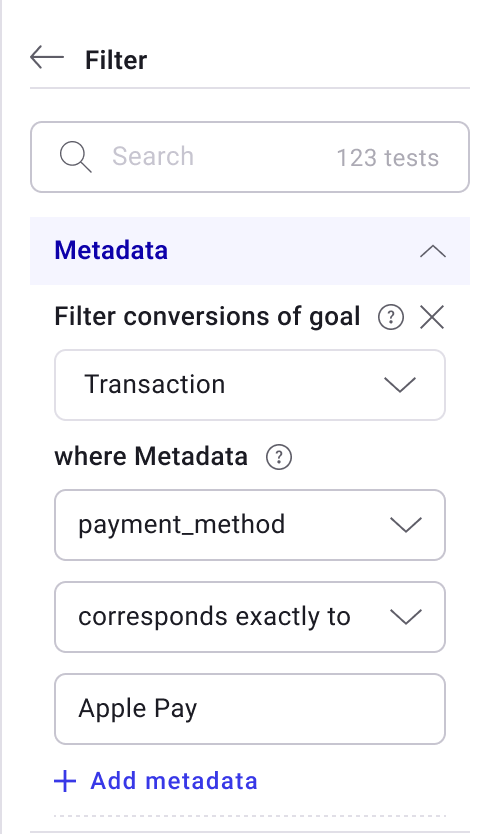
- Click Apply.
The metadata filter is unique because it applies conditions to conversions, while other filters apply to visits or visitors.
The Converted visits column updates based on the selected metadata. The Visits column remains unfiltered.
After you apply the filter, you will see (Goal name) enriched with (Metadata) in the Audience sidebar under the Filter section.
Breaking down conversions by goal metadata
You can break down converted visits by goal metadata in the sections that provide detailed per-goal or per-variation views (available in the Metrics menu). These views display the number of conversions per metadata value, so you can analyze performance differences across groups.
View per goal
- Navigate to the Metrics menu and select view metrics per goal.
- Click Add breakdown.
- Select a goal from the first selector and the metadata attached to that goal from the second selector.
- Click Apply.
View per variation
- Navigate to the Metrics menu and select view metrics per variation.
- Click Add breakdown.
- Select a goal from the first selector and the metadata attached to that goal from the second selector.
- Click Apply.
Once applied, the Converted visits column splits into sub-rows, each representing a metadata value. For each value, the table shows the number of conversions associated with that value out of all visits. The Visits column displays dashes to emphasize conversion count.
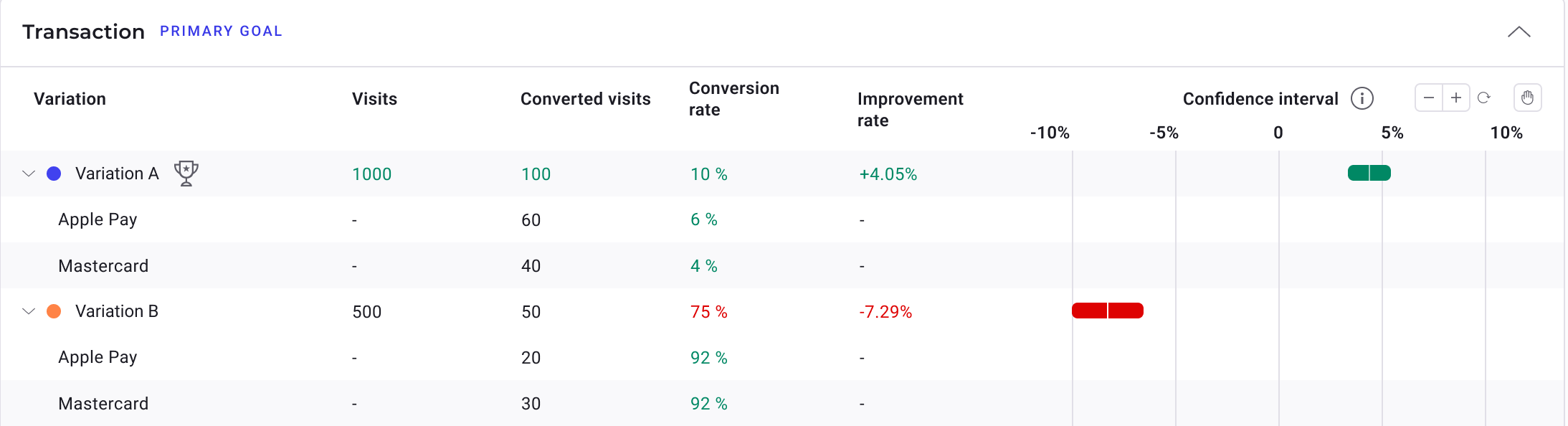
You can also limit how many metadata values appear by adjusting the Limit of values displayed selector.
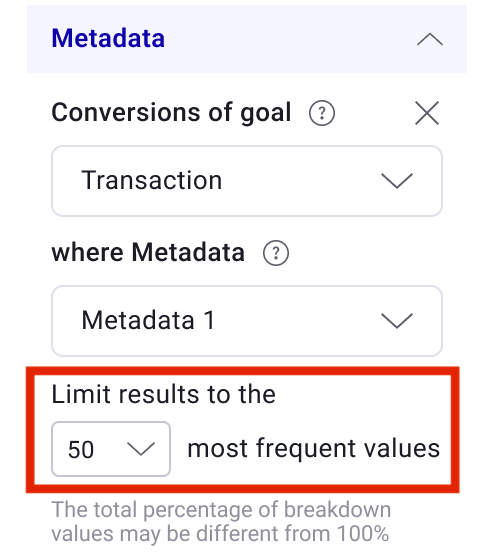
By filtering and breaking down conversions with goal metadata, you can isolate the impact of specific variables and gain a more detailed view of your experiment's performance. The breakdown shows the improvement rate calculated only from visits where the selected metadata exists, rather than from all visits.