Klaviyo
Klaviyo is a marketing automation platform that automates SMS and email marketing to help businesses acquire, retain, and grow their customers.
Klaviyo stores your customers' data and lets you build experiences across email and other channels, and measure the results in revenue.
Key benefits:
- Klaviyo stores all of your customer data, then lets you build experiences across email and owned channels, and measures the results in terms of revenue, not just opens or clicks.
- Sends Kameleoon campaign events data to Klaviyo to use them in segments and/or mailing lists.
Activate Klaviyo on Kameleoon
You must enable Klaviyo. To do this:
- Log in to your Kameleoon app.
- Click Admin > Integrations > Install the tool.
- Select the projects on which you want to configure Klaviyo.
- Click Validate.
You will then see an ON toggle on the right of the tool’s card, and the number of projects the tool is configured on.

The data will be automatically pushed to Klaviyo if it is installed on your pages.
If you need to change the behavior of our native bridge, you can create a custom analytics bridge and use the Klaviyo sample code on our Github repository.
Associate Klaviyo with a Kameleoon campaign
In the Graphic/Code editor
When finalizing your experiment:
- Click Integrations > Klaviyo.
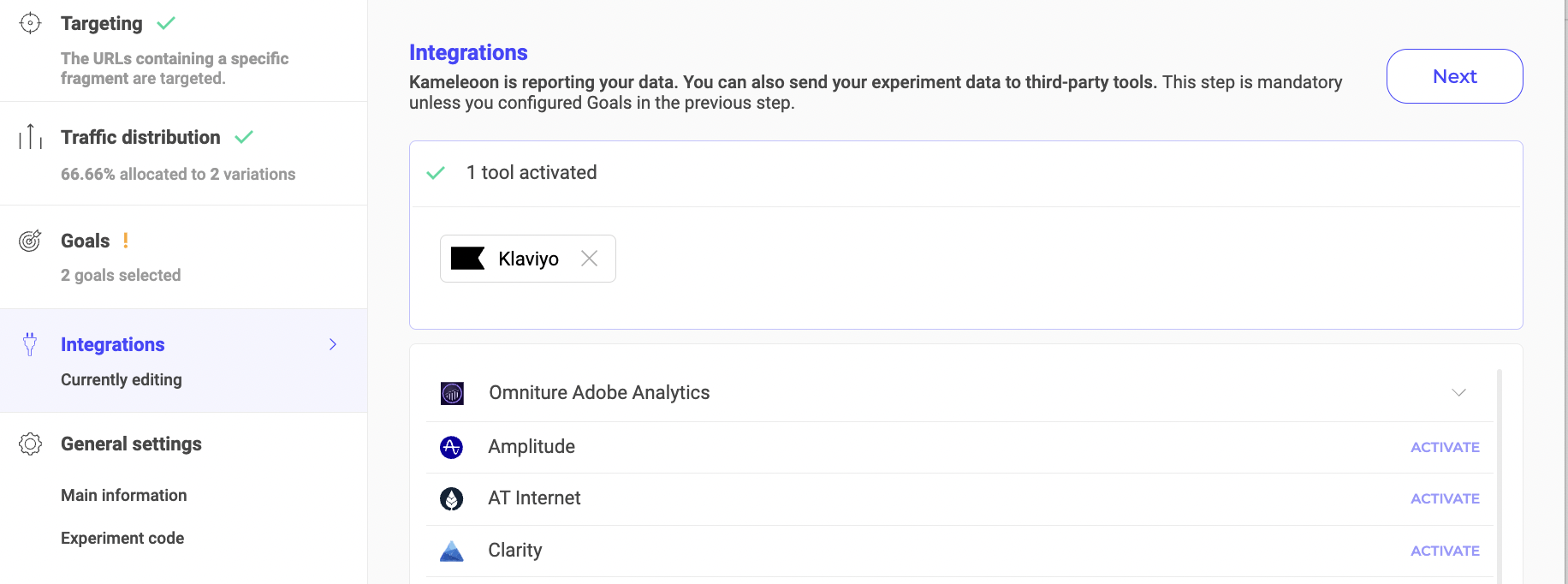
Klaviyo will be mentioned in the summary pop-in before going live. Kameleoon will automatically transmit the data to Klaviyo and you can view your results directly in the tool.
On the personalization creation page
You can select Klaviyo as a tool for a personalization the same way you would in an A/B test.
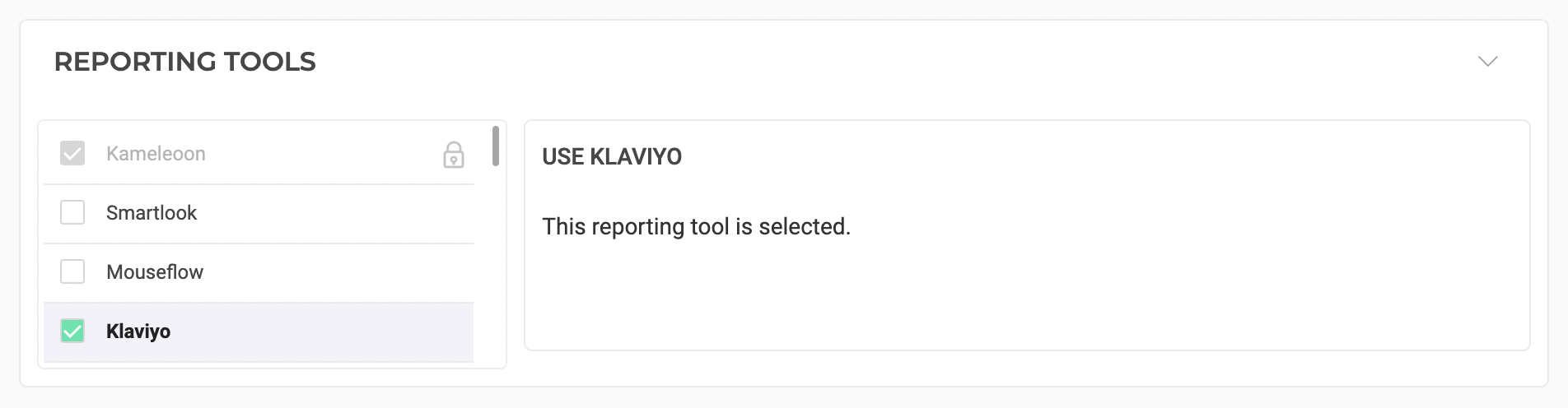
On the Results page
Once Klaviyo is set as a reporting tool for an experiment, you can select (or unselect) it via the Kameleoon Results page. To do this:
- Click Reporting Tools > Edit.
- Select or deselect Klaviyo.
- Click Validate.