A key page enables you to target users having visited specific pages of your website.
Create a new key page
To access the creation pop-in, in the left menu of the App, click on Configure then Advanced targeting tools.

Then click on the New tool button at the top right of the page.

Choose the Key page type.

Several fields help you set up your key page.

Select your project(s), name your key page, then indicate the URL of the page visitors must have viewed to be targeted.
Click on Create to validate the creation of your key page.
Define a key page as targeting condition
To add a key page to a new segment, select the Key pages condition in the Pages viewed tab.
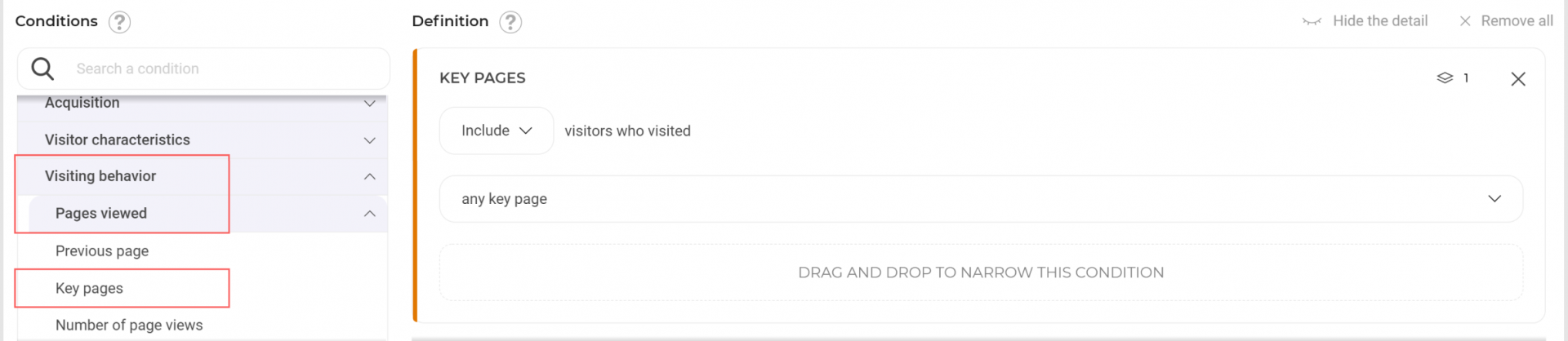
Just select the key page of your choice in the dropdown menu, then include / exclude visitors meeting the key pages criteria.
