You can target visitors by acquisition channel. Kameleoon automatically creates 5 default channels: Bing, Baidu, Google, Yahoo and Google Adwords.
Create a new acquisition channel
To access the creation pop-in, in the left menu of the App, click on Configure then Advanced targeting tools.

Then click on the New tool button at the top right of the page.

Choose the Acquisition channel type.

Several fields help you set up your acquisition channel.

Select your project(s), name your acquisition channel and select one of the available acquisition methods in the dropdown menu: Referrer URL, URL of the current page or JavaScript.

- Referrer URL (regular expression)
Indicate the URL of the website the user must come from to be targeted.
- URL of the current page (regular expression)
Indicate the URL of the page the user must visit to be targeted.
- JavaScript
Indicate the JavaScript assessing the visitor’s acquisition channel.
Example:
return window.location.search.includes('utm_medium=cpc') || window.location.search.includes('utm_medium=pds')
Additional information about acquisition channels
- The acquisition channel is checked at each page view.
- The acquisition channel is stored for the duration of the visit. Each new visit will have its own acquisition channel.
- If multiple acquisition channels are used across different visits (e.g., visit 1 = SEA, visit 2 = Direct, and visit 3 = SEA), the visitor will accumulate 2 visits for SEA and 1 visit for Direct in the results page when displaying by visit. At the visitor level, it will count 1 visitor for SEA and 1 visitor for Direct.
- A visit or visitor can have several acquisition channels assigned at the same time, and matches will be recorded in the page event.
Add an acquisition method
To define your acquisition channel more precisely, you can add acquisition methods.
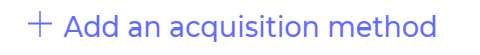
For each new acquisition method, select the method and fill in the corresponding field.

If there are several acquisition methods, they are linked by and or or. As with segment creation, and limits the scope (to be targeted, the visitor must fulfill all conditions linked by an and), whereas or broadens it (visitors must fulfill at least one of the conditions).
Click on the cross to delete the acquisition methods of your choice from your acquisition channel.
Define an acquisition channel as targeting condition
To add an acquisition channel to a new segment, select the Acquisition channel condition in the Acquisition tab.
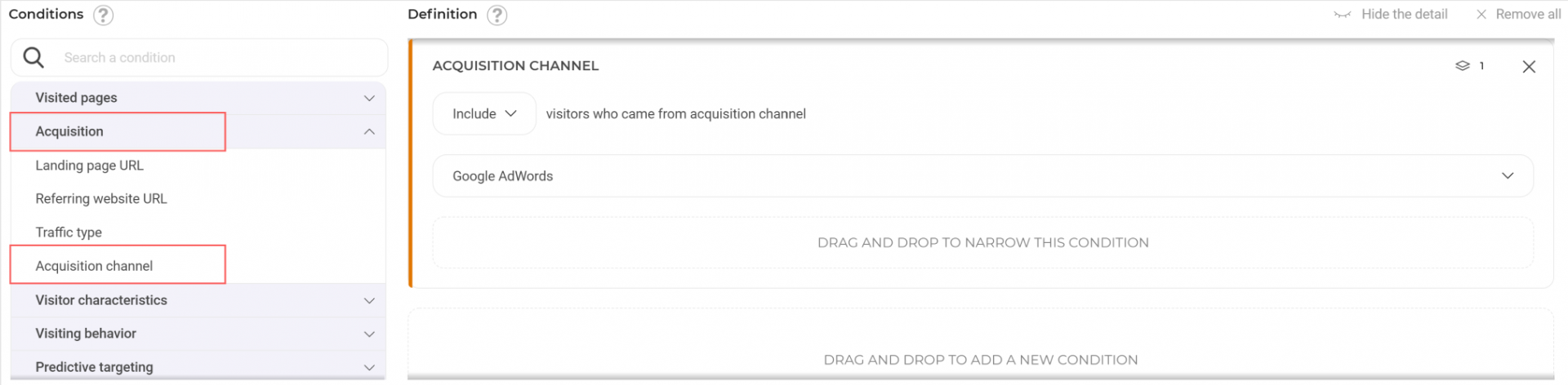
In the dropdown menu, select the created channels and include / exclude the visitors meeting the acquisition channel criteria.
Use an acquisition channel as a filter/breakdown criteria on a results page
Filter
In the display settings at the top of the results page, click on Filters > Acquisition channels to filter the data on the page according to the channel(s) you have specified.

Breakdown
In the charts at the bottom of the results page, click on Breakdown > Acquisition channels to break down the data according to the acquisition channels.
You can also apply this breakdown to all goals by checking the corresponding box below the drop-down list.

