The Results page is a pivotal feature that gives you a clear view of your experiments’ performance. It’s a control center for examining data and improving strategies. With its flexible data engine, the Results page lets you customize how you display and analyze your experiment results.
The Results page allows you to customize your data analysis and aggregation for tailored insights based on your goals. The page has several tabs to view your data from multiple perspectives and a sidebar to quickly access your settings. This flexibility ensures you always have the right tools to assess performance based on your goals, variations, or a combination of factors.
Sections of the Results page
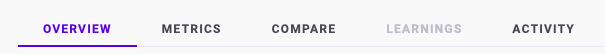
The Results page is organized into five main menus, each designed to help you navigate through your experiment results:
- Overview: Provides a high-level summary of your experiment. Learn more
- Metrics: Offers a detailed breakdown of experiment metrics by goals and variations. Learn more
- Compare: Allows you to compare the performance of multiple variations and their impact on the experiment’s goals. Learn more
- Activity: Displays a timeline of the experiment’s events, helping you track changes and updates throughout your experiment’s lifecycle. Learn more
