Strategy settings
You can define how Kameleoon prioritizes products in your recommendation strategy. You can choose from priority modes, depending on your business goals and available data.
To open your strategy settings, open the left sidebar and click Recommendations > Strategy settings.
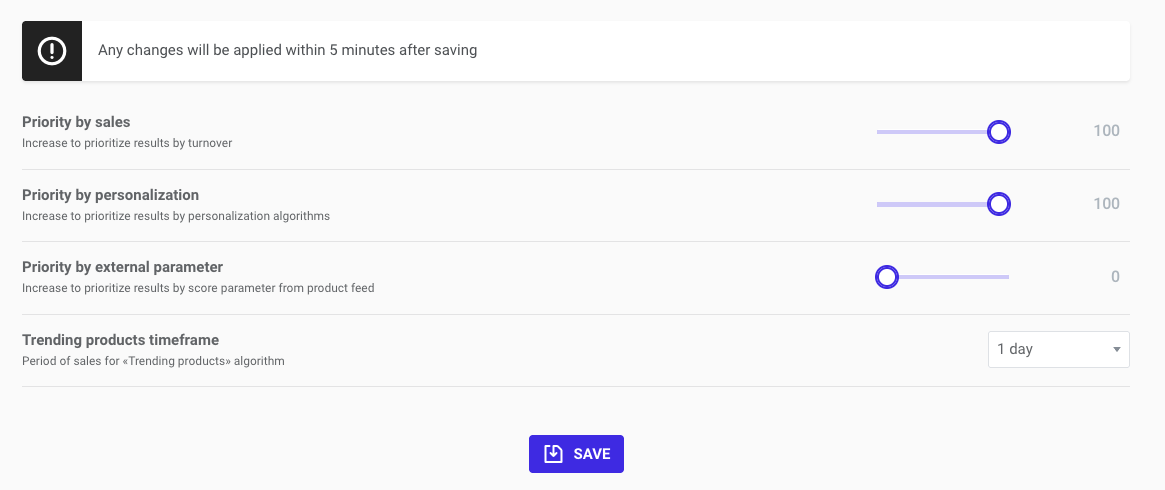
Priority by sales
This option prioritizes based on their sales rate. The sales rate measures how well a product converts when displayed in recommendations.
Moving this slider to the right increases the ranking of products with higher sales rates in recommendations.
Priority by personalization
This option prioritizes products that match each visitor's preferences, based on industry-specific tags in your product feed (such as auto, fashion, or books).
Kameleoon boosts products that match the visitor’s behavior and interests when you use these tags.
For example, if a visitor frequently views or purchases men’s fashion items, Kameleoon ranks similar products first in recommendations when you set **priority by personalization to high.
Priority by external parameter
This option prioritizes products based on a custom external parameter defined in your product feed.
Specifically, Kameleoon uses the <price_margin> tag to determine the priority level for each product.
The value for the <price_margin> tag must be between 0 and 100. Kameleoon ranks products with higher <price_margin> values higher in the recommendation list.
Trending products timeframe
Select the sales period that determines your trending products. Pick a value from 1 hour to 1 week.
Click Save to save your changes.