Kameleoon algorithms determine which products to recommend (e.g. the most popular products, similar products to the one currently being viewed by the user, etc.).
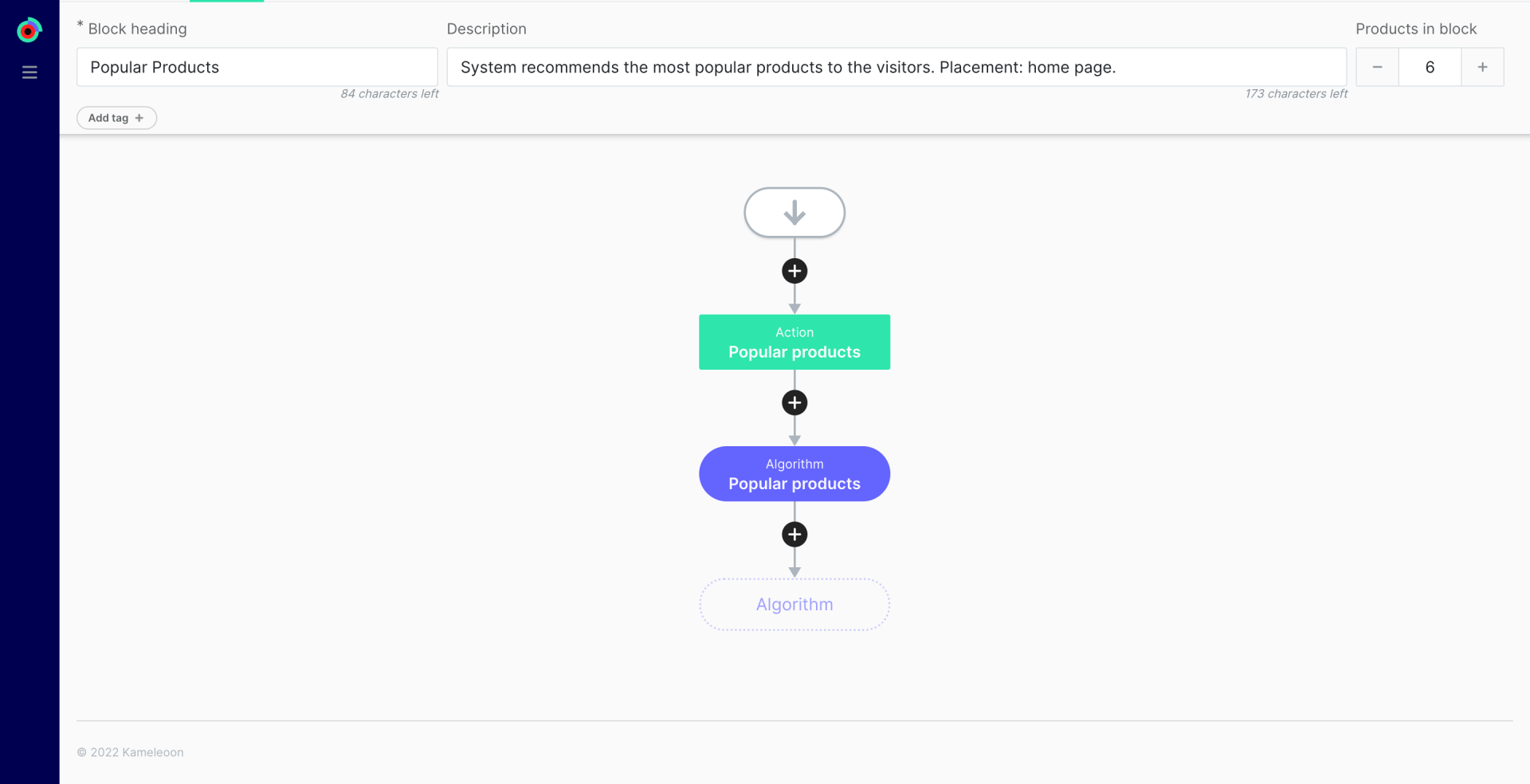
Here are the list of available algorithms:
| Algorithm | Description |
|---|---|
| Popular products | This algorithm returns products sorted by sales rate. |
| Similar products | This algorithm returns products from the same category, considering as well the list of product characteristics (returned by the API). The price should be between 85% and 125% of the present product. If there aren’t enough products returned to fill the whole slider, then the price range is extended to 50-150%. Additional filters based on other product characteristics can be added. Works only on product detail pages. |
| Products usually purchased with this product | This algorithm returns products often bought together with the current product. Calculation period: for traffic above 300K visits/month – 1 month / for traffic less than 300K visits/month – 3 months. Works only on product detail pages. |
| Interesting for you | This Machine Learning algorithm is based on the rule “visitors who bought the same products as you also bought these products”. |
| Trending Products | This algorithm is similar to “Popular Products”, but the sales rate is considered in a much shorter period (24 hours). Therefore, it represents the current trends and demand. The time frame (24h) can be edited in the settings. |
| Recently Viewed | This algorithm returns products recently viewed by the user, but that haven’t been added to the cart. If the block is displayed on a product page, the product currently displayed is also excluded from the selection. Calculation period: 14 days. |
| Products usually purchased with the same shopping cart | This algorithm is similar to “Products usually purchased with this product”, but it applies to all the products present in the cart. Calculation period: for traffic above 300K visits/month – 1 month / for traffic less than 300K visits/month – 3 months. |
| Product usually purchased after this search query | This algorithm analyzes the search query and results, considering what product(s) have been purchased by other users who performed the same search. Such a block is usually displayed on the search result page. Be careful, the products returned by this algorithm aren’t necessarily matching the search query, and therefore, we recommend to separate it visually from the search result itself. Calculation period: for traffic above 500K visits/month – 1 week / for traffic less than 500K visits/month – 2 weeks. |
| Regular Purchase | This algorithm computes the frequency of purchase per item and forecasts the right time frame when it needs to be displayed to the user. It could be displayed in the checkout or the user’s connected space. |
| New Arrivals | This algorithm returns products registered as “new” in the product feed. |
| Exact Products | This algorithm allows you to select and display specific products. |
| Store Recommendations | This algorithm allows to display products with a specific tag in the feed, e.g. “recommended”, “accessories”, etc. Works only on product detail pages. |
| Partially similar products | Similar to “Similar products”, this algorithm returns products that have at least one common category/characteristic. |
| Previously added to cart | This algorithm returns products that have been previously added to the cart. Calculation period: 30 days. |
| Products usually viewed with this product | This algorithm returns products seen by other users after the current product. Calculation period: 1 day. Works only if there are items in the cart. |
| Next best product | This algorithm returns the best product to purchase after the current product. |
You can select an algorithm, set a quantity of product returned by this algorithm and add filters.
Note: If you set a limit of 10 products, but the limit of products in the block is 6, only 6 products will be displayed.
To learn how to configure advanced rules for your recommendation block, please read this article.
Algorithms at work
Below is a list of algorithms that only work under certain conditions. If the conditions are not met, the algorithm will not work.
Works only in the product page
- Similar products algorithm (works as soon as a product-ID is available to use)
- Products usually purchased with this product algorithm
- Store Recommendations algorithm. For each product, you can send your own recommendations, calculated by the store’s logic.
Works only if there are items in the cart
Products usually viewed with this product algorithm. If there are no goods in the cart, then there will be no product delivery.
