This is a premium feature. Please contact your Customer Success Manager to enable it on your Kameleoon Account.
Kameleoon rules provide the logic behind the products that are being displayed in your product recommendation blocks. It helps your team determines which products to display from your feed based on one or several algorithm that you select, and any additional filters you define to include or exclude specific products based on a large number of conditions (brands, pricing, category, etc).
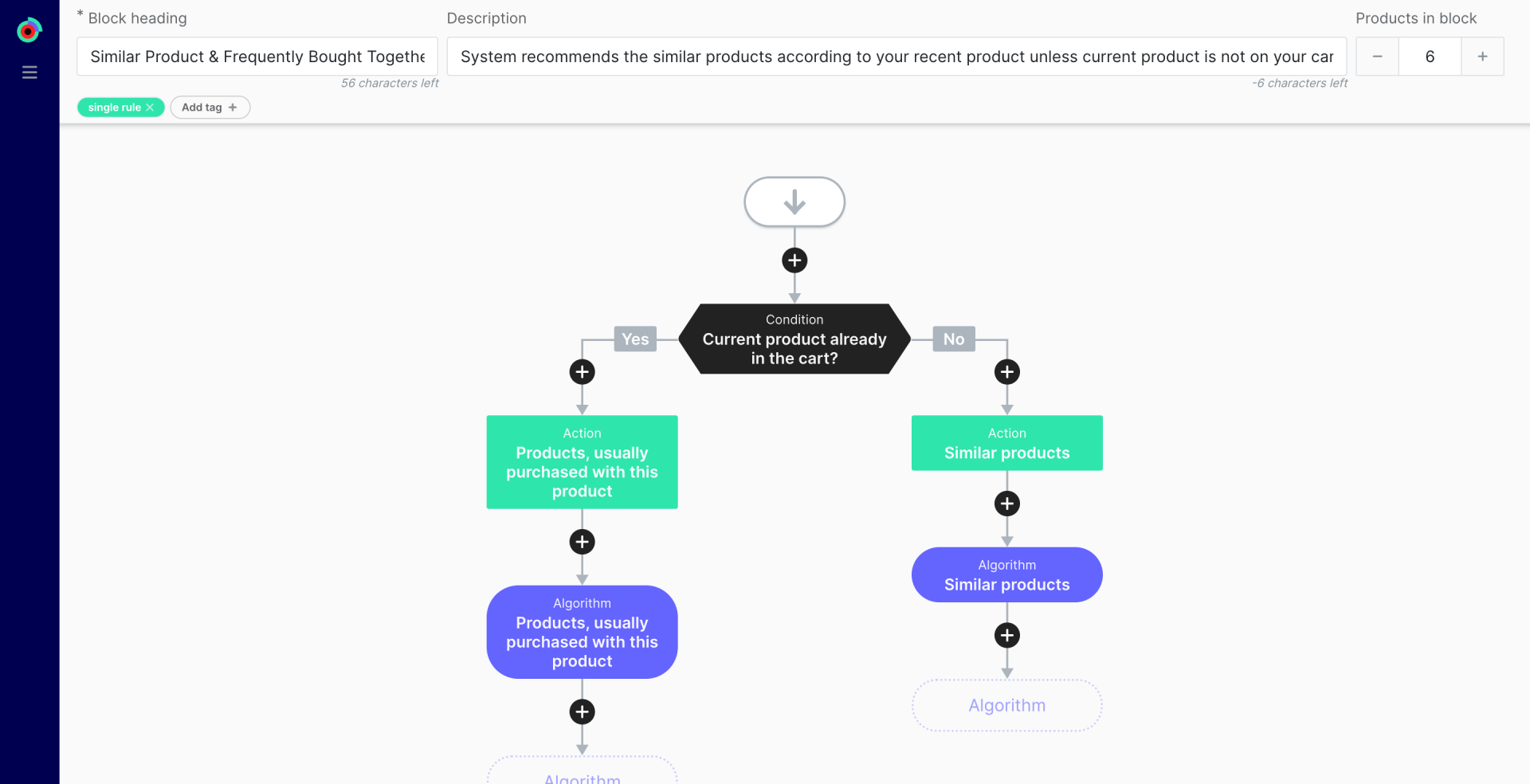
In the upper part, you will find the name of the block, its description and the maximum number of products that you want to display in the block.
You can configure your block below: change the title of the block; combine algorithms and filters. You can configure complex scenarios as well (for instance one algorithm if the product is less than XX euro and another algorithm if the product is above this sum).
Builder and rules
You can combine algorithms, rules, actions, etc.
Note: The logic is from top to bottom. It means that if there are not enough products matching the first rules; then the next block will be considered.
Click on + to add condition or action:
Then you have 3 possibilities:
Action
- Change Block Title to rename the block.
- Sort products to sort the products returned by the algorithm based on different logic (price, number of orders on those products, rating…)
Condition
You can combine with And / Or different conditions.
Be careful: Due to the “top to bottom” logic, the condition is applied to the next algorithm (under it). For example, here if the product is more than 100 euros and is present in the card, then the user will see other popular products. If not, the user will see similar products.
Filters
Filters add additional layers to the algorithm itself, allowing you to precisely select which type of product should be returned.
You can combine filters; the logic between them is and. Into one filter, the logic is or.
Here are some specific filters :
- Interacted with product: Previously seen (product page).
- Don’t show products from the wishlist: If you associate the attribute “wishlist” to a product, then it will not be displayed when this filter is applied.
- Show only products that fill up the user’s cart to a specified value: It returns only the product that are above the minimal order value
- Show products that match the parameter: For Product Pages; if the product matches a selected parameter among all parameters. Simply fill in the name of the desired attribute / parameter (color or size, for instance).
- Show the products matching the values of the selected parameter: Similar to above, but if the block is not integrated on a product page.
- Don’t show selected products: Here you can manually exclude several products.
