Why activate cross-device history reconciliation?
The Kameleoon platform offers the ability to merge history and actions made from visits on different devices, if the user responsible for those visits is the same. Basically, what it means for a personalization platform is that a person visiting your website twice via a desktop computer at work, then a third time via his smartphone at home, will be correctly identified as a returning visitor. The platform will correctly report his number of visits on the smartphone as 3, not 1 as would be the case without history reconciliation. This is a very powerful feature that is extremely simple to implement on Kameleoon, as long as you have a way to identify users on your side (most of the time, this will be via a standard customer login).
Using cross device history reconciliation has three significant advantages:
- the ability to have a coherent targeting system, taking into account all visits and all actions across all devices;
- the ability to ensure that a single visitor always sees the same variation for a given A/B experiment, no matter his current device;
- the ability to have a precise and exact reporting system, where unique visitors are correctly counted.
How to activate cross-device history reconciliation?
In your Kameleoon App, go in the Configure menu in the sidebar, click on Custom data.

Click on the New custom data button.

Follow the usual steps to create a new custom data. In the second step of the creation process, activate the tooltip Use this custom data as a unique identifier for cross-device history reconciliation.
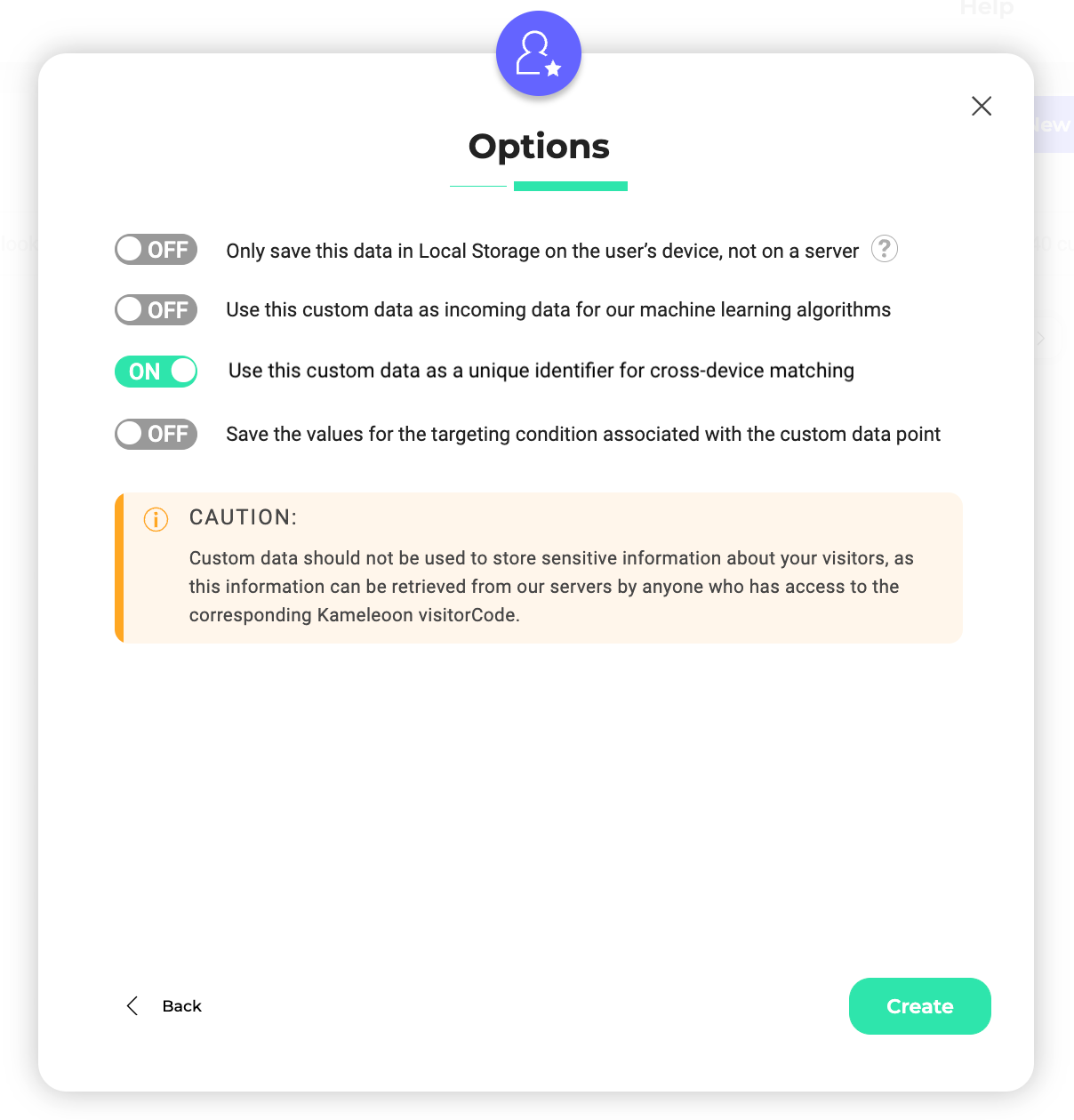
This will allow Kameleoon to treat this custom data as a unique identifier on your side, which will be used to map several Kameleoon visits to a unique user.
Then click on Create to validate the creation of your custom data.